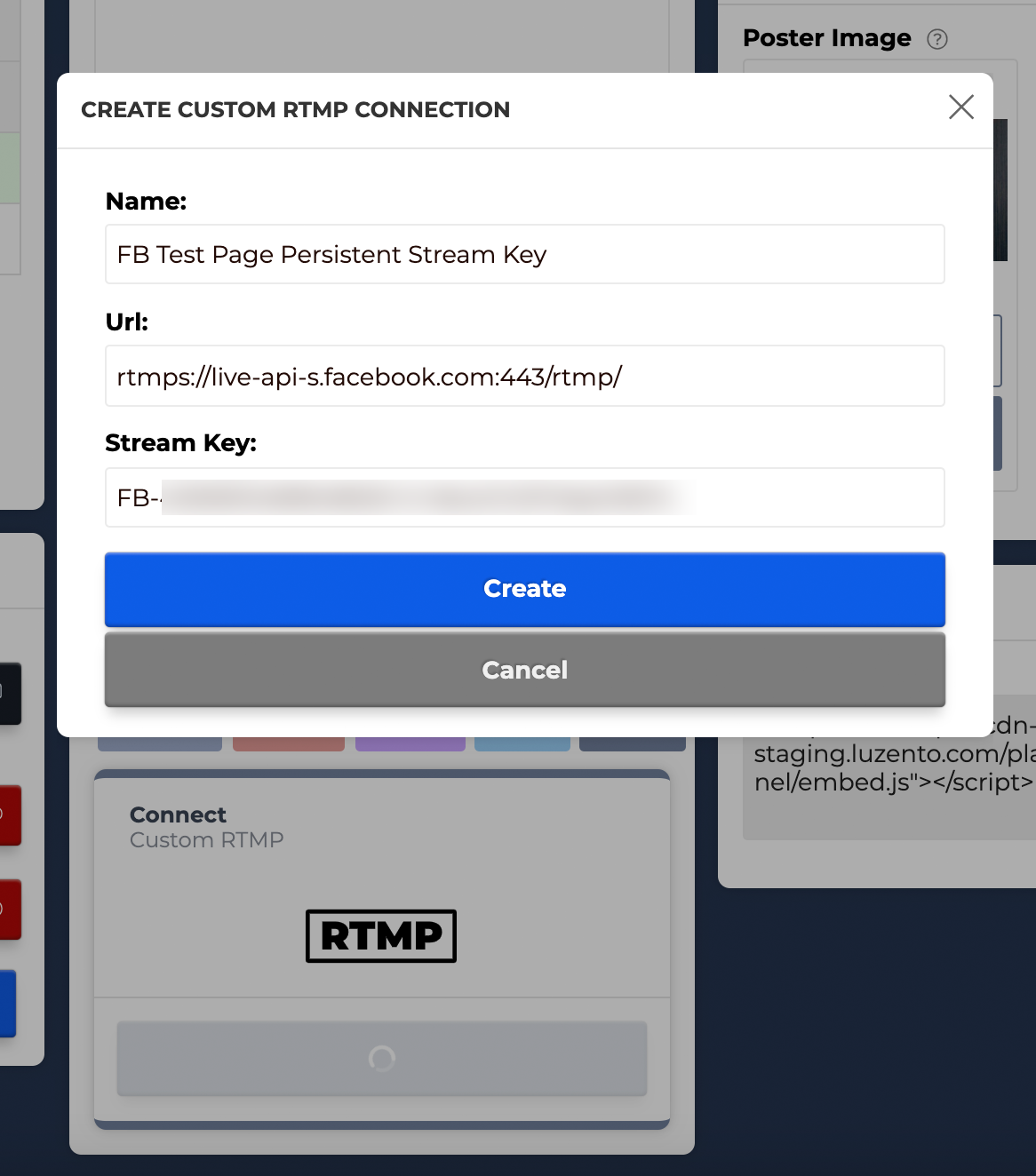Luzento allows you to stream to your Facebook Page and we handle some of the details such as creating a post on your page for the live stream and marking the stream as “live now” and “ended” for you.
However, you can also stream to Facebook using a “Persistent Stream Key” for your Facebook Page and Luzento’s Custom RTMP output. Luzento will not be able to track live viewers of your Custom RTMP stream or be able to monitor the live stream comments, but it can be helpful in cases where you cannot use Luzento’s Facebook Live integration.
Step by step:

2. Select “Go live”

3. Unfurl “Advanced Settings”

4. Check “Persistent stream key”

5. Copy the Server URL and Stream Key


7. Give this connection a Name like “Facebook [Your Facebook Page Name] Persistent Stream Key”, paste in the Stream Url and Stream Key from Facebook into the appropriate boxes, and click Create

8. Add your Post Details in Facebook Live Producer

9. Start your live stream in your encoder (this may be OBS or ATEM-Mini Pro or some other hardware or software that you use to send the live stream to Luzento.)
10. Once your live stream has started, you will see on Facebook that your video source is connected and post details are complete. You can now click “Go live” and you will be live on your page.