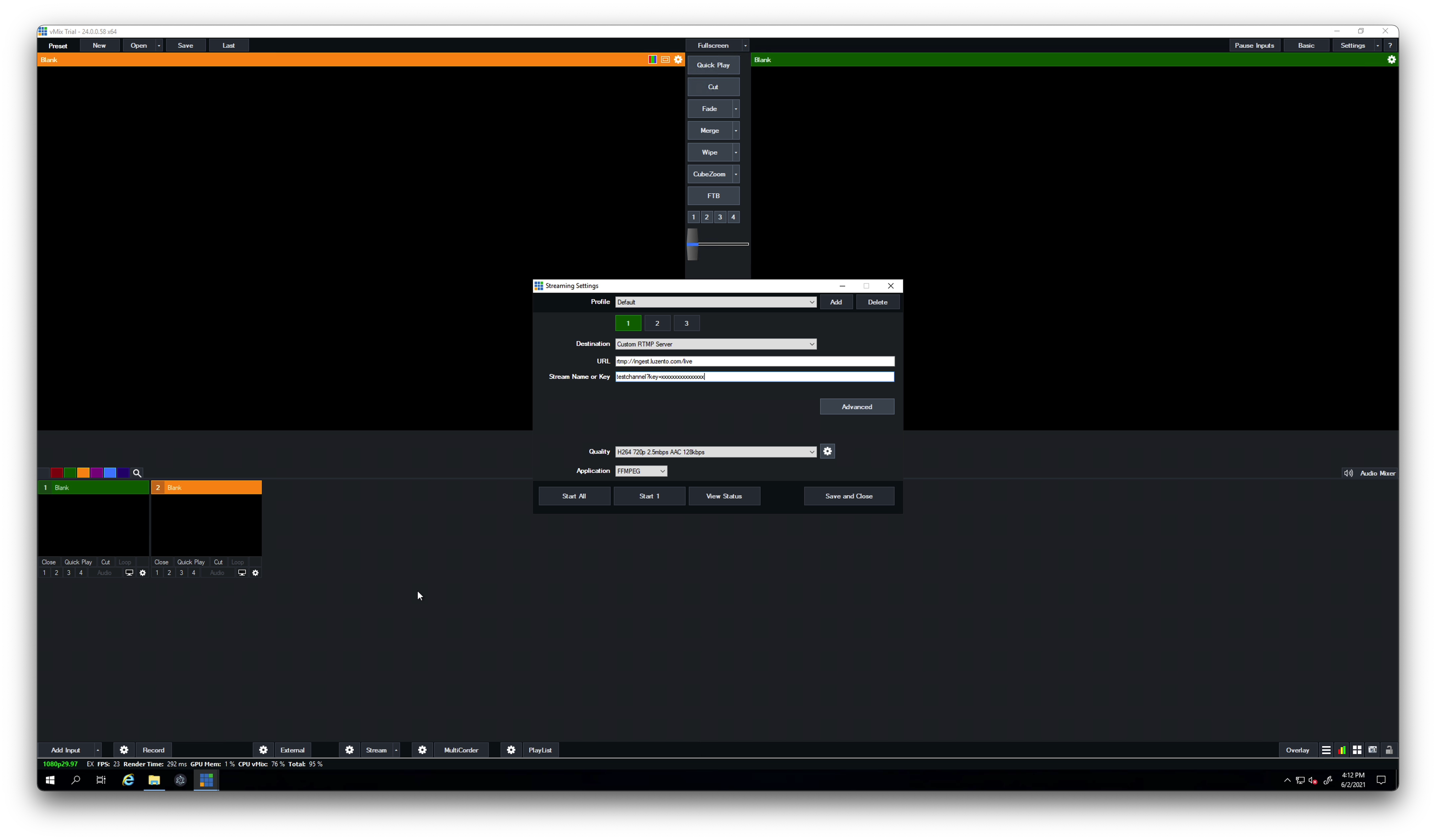vMix is live video production software. With vMix you can mix multiple video sources and graphics to your live stream. vMix is available for Windows only starting at $60 (one-time purchase)
After you have downloaded and installed vMix you can configure it to stream to Luzento.
First, from the main screen, click on the Gear icon next to Stream in the bottom toolbar.

That will open the Streaming Settings dialog. Within there select Custom RTMP Server as your Destination and visit the Luzento CMS to retrieve your stream keys.

Copy the Luzento Stream Url into the vMix URL box and the Luzento Stream Key into the vMix Stream Name or Key box.
You may wish to customize the encoding quality settings a bit. You can select H264 1080p 4.5mbps AAC 128kbps in the Quality dropdown then click the Gear icon next to it.

Within the Streaming Quality dialog, select Profile High and Preset veryfast. Be sure to leave Keyframe Frequency at 2 seconds.

Once you’re done, click Save in the Streaming Quality dialog, then Save and Close in the Streaming Settings dialog. You can now click the Stream button in the bottom toolbar to begin streaming.