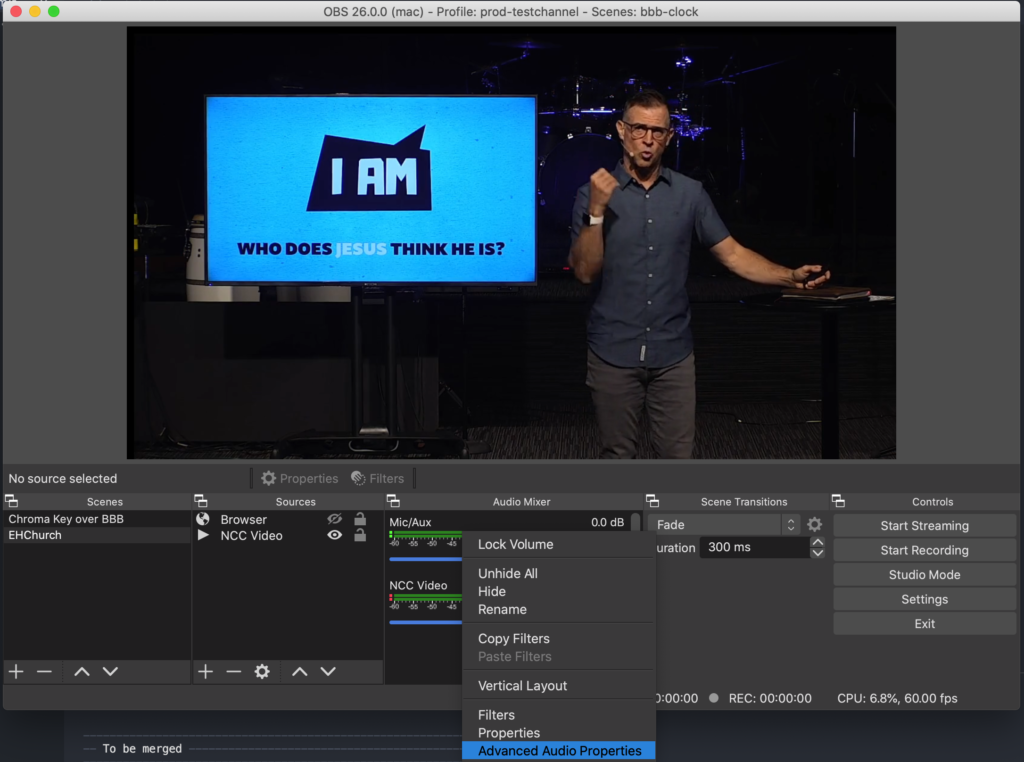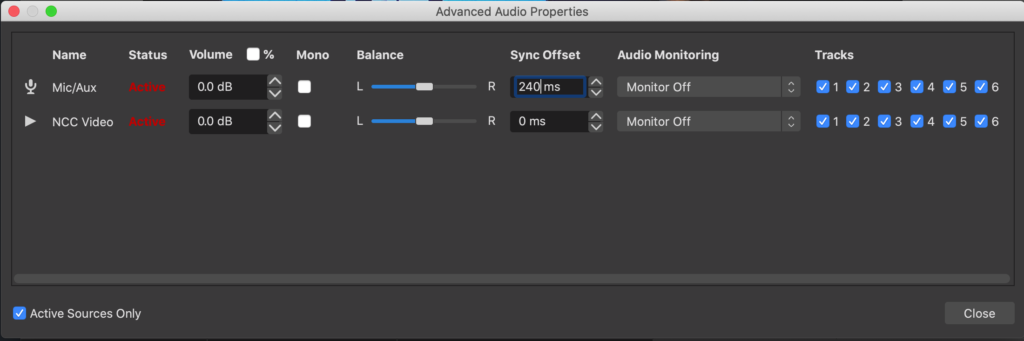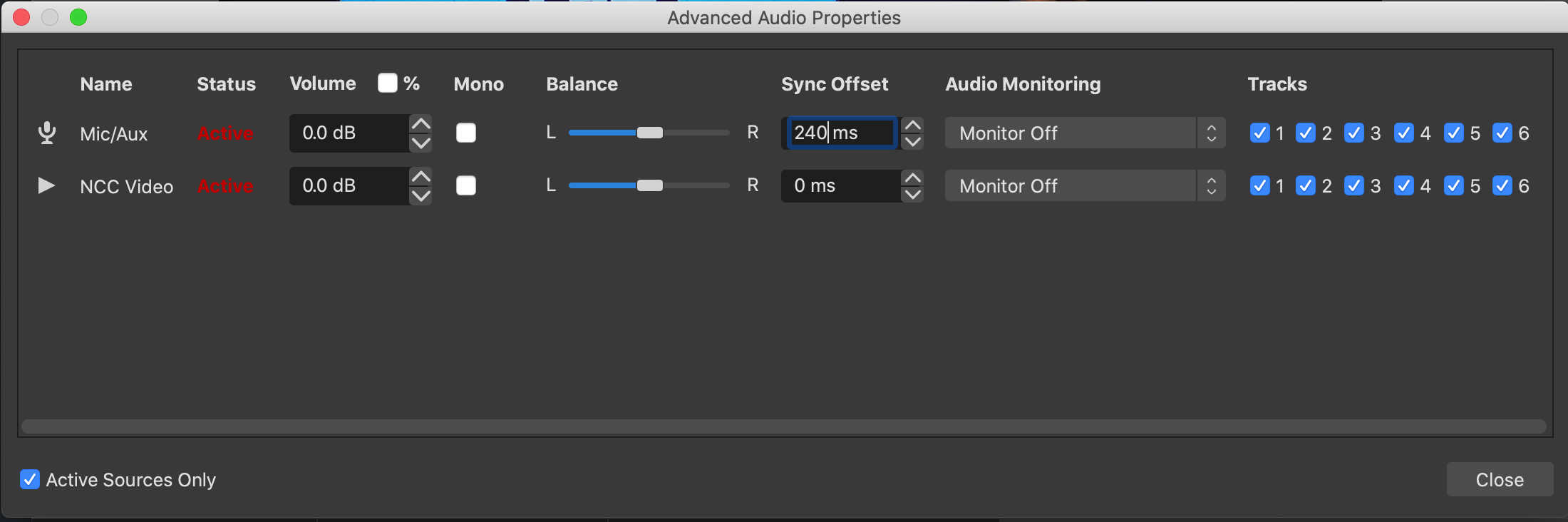Video takes more effort for your video pipeline to process; because of that, it can sometimes lag behind your audio a little bit. To compensate, we can slow the audio down a little bit (how much depends on your individual situation.) Here’s how to do that within OBS Studio.